Are you getting “The optional module, imagick, is not installed, or has been disabled” under the WordPress Site Health tool recommended improvements?
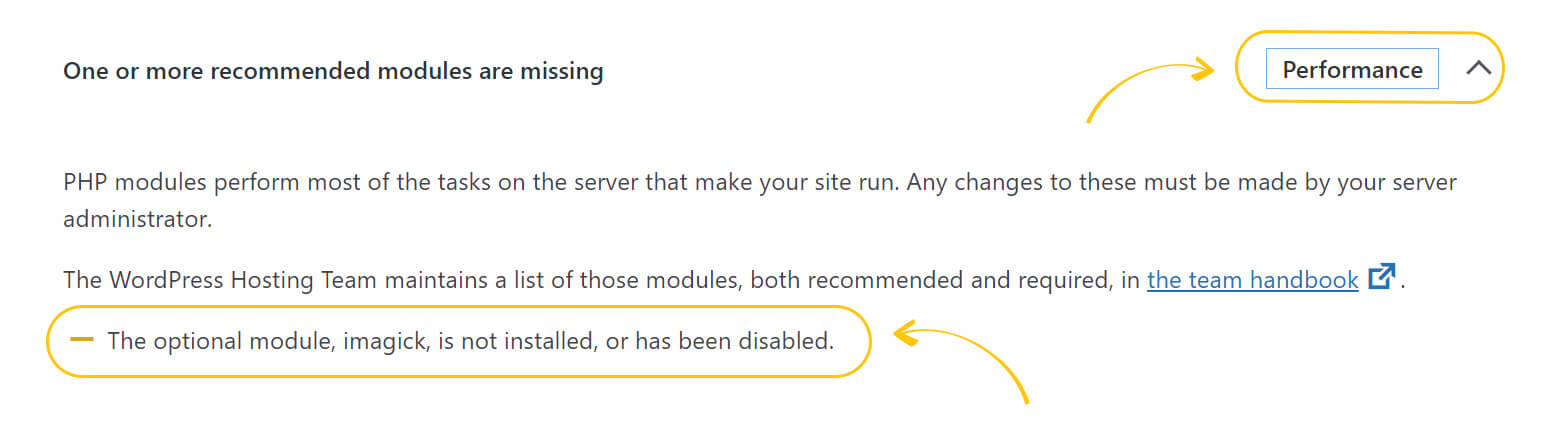
WordPress 5.2 introduced the site health feature. This tool monitors how your site is doing and notifies you of any critical information about your WordPress configuration and anything else that requires your attention. You need to keep an eye on this page, as this is where all major plugins will also drop their notifications.
What is Imagick?
Imagick is a PHP module that provides better image quality for media uploads, smarter image resizing and cropping, PDF thumbnail support, image modification, image compression, and image conversion to different file types.
In this article, I’ll show you how you can fix “The optional module, Imagick, is not installed, or has been disabled.”.
How to Enable Imagick Module on cPanel
If you are facing an Imagick missing module performance issue, simply follow these steps to fix it.
Step 1: Log in to cPanel and Select PHP Version
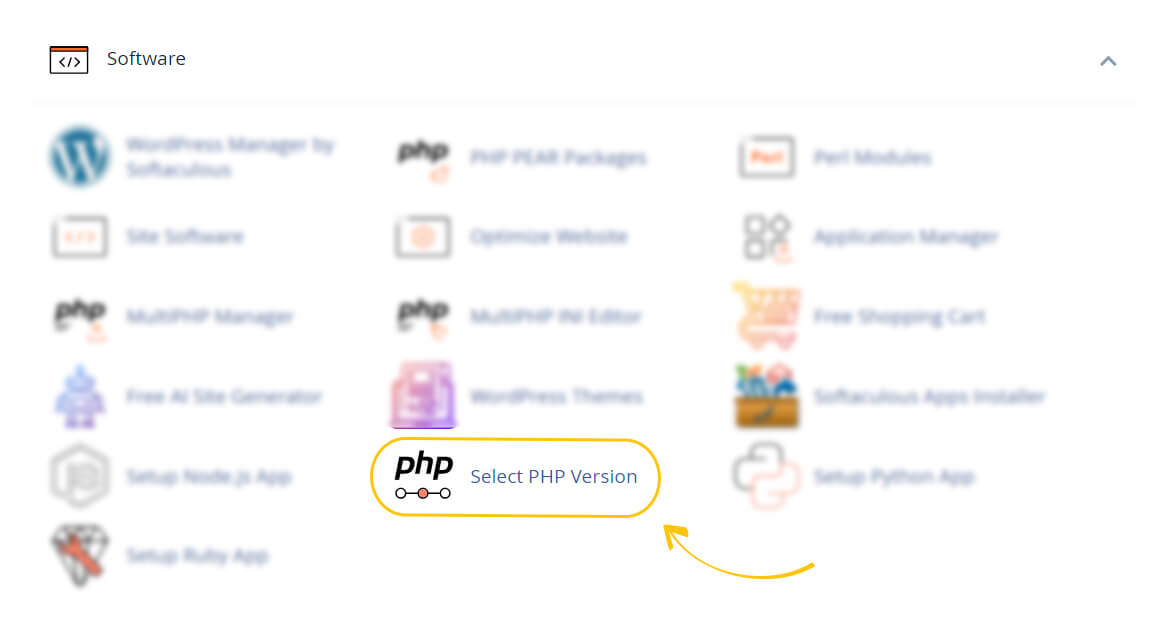
Step 2: Go to enable extensions and check imagick
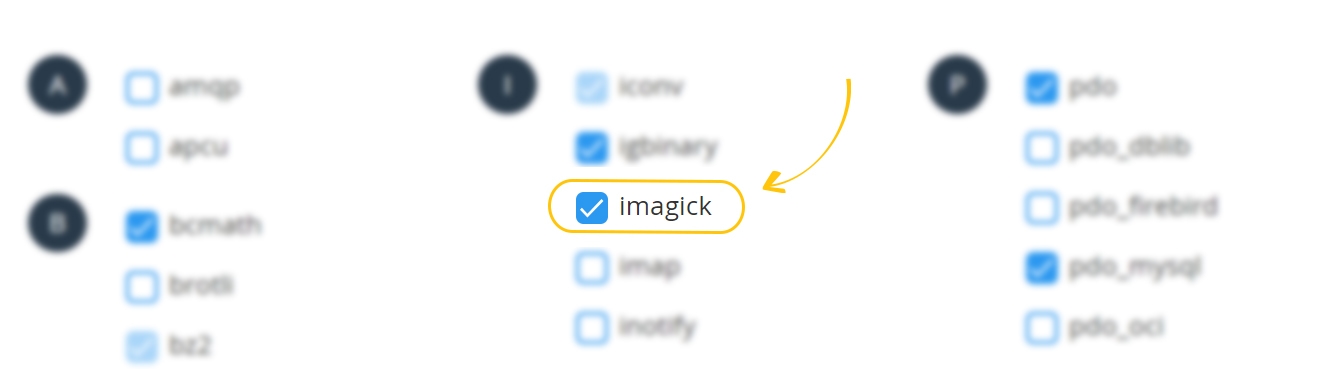
When you check the imagick extension, it will automatically enable it. After that, refresh your WordPress dashboard, and the “The optional module, Imagick, is not installed or has been disabled.” will disappear from your Site Health recommendations.
Need help with your WordPress website?
Get professional WordPress customization services at an affordable rate.
